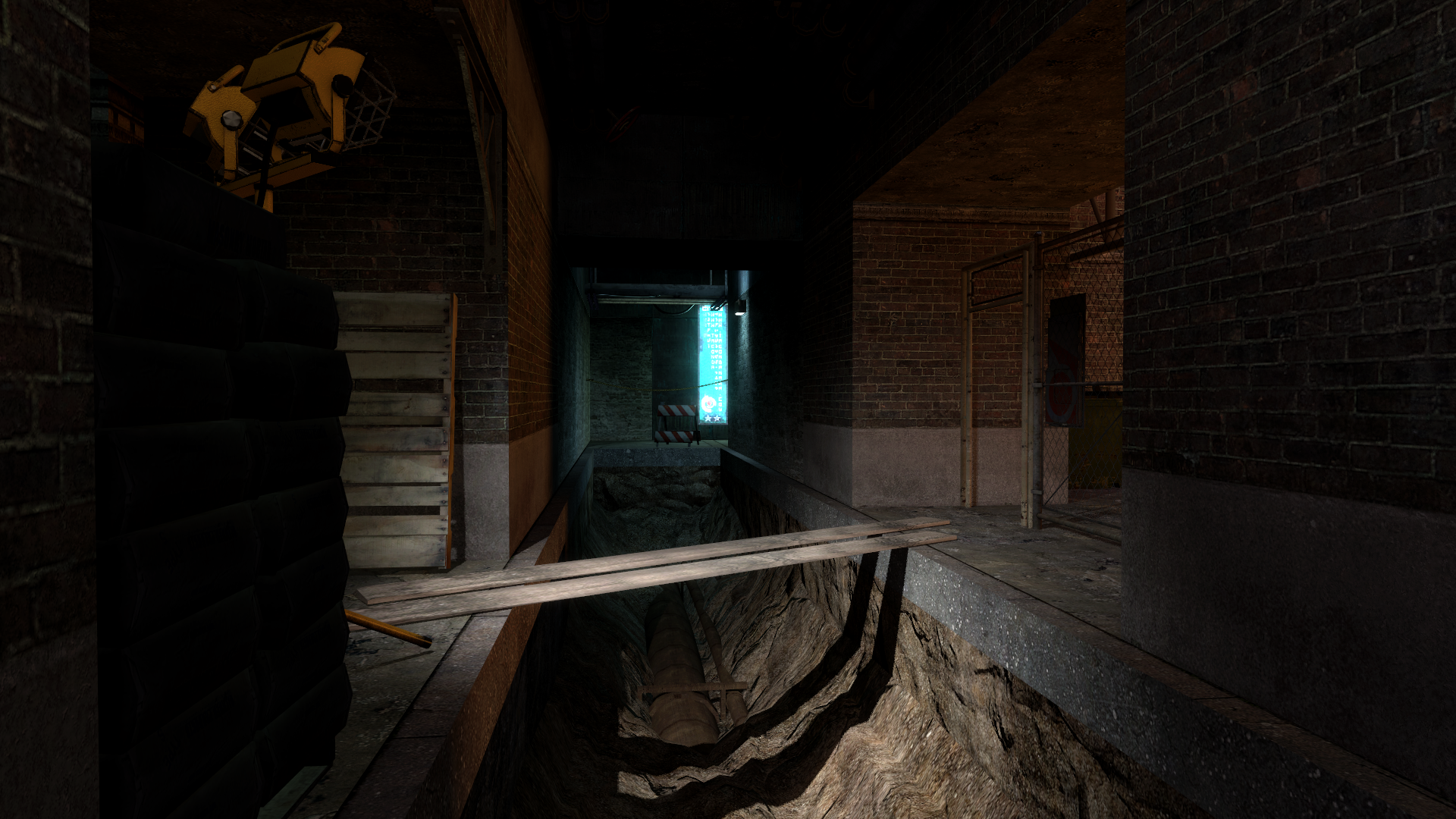Hello, and welcome to the first Development Blog of Lancer 2!
Since the start of the Closed Beta, we have made some major progress in many areas including but not limited to many bug-fixes, minor gameplay improvements and adjustments, roleplay system improvements, as well as many new features.
For those who are unfamiliar with our Development Blogs, we basically outline and summarize a list of meaningful changes that have taken place since the last Dev Blog.
Voice Command Autocomplete

Factions that have access to Voice Commands can now see a form of ‘autocomplete’ for their VCs in the chatbox. It works with plain speech as well as yelling, whispering, and radio commands, and it also supports command stacking as you would expect it to.
This was done in an effort to attempt and ‘phase out’ having to open the TAB menu and scroll through an unsearchable HTML directory, or opening a Google Document and searching through it to find the command you need. Now, all you need to do is type what you remember of the command into the chatbox, and it will appear. With this new system, it should now be easier to find the voice command you want, as well as saving time and effort In doing so.
Automatic Discord Webhook Relay
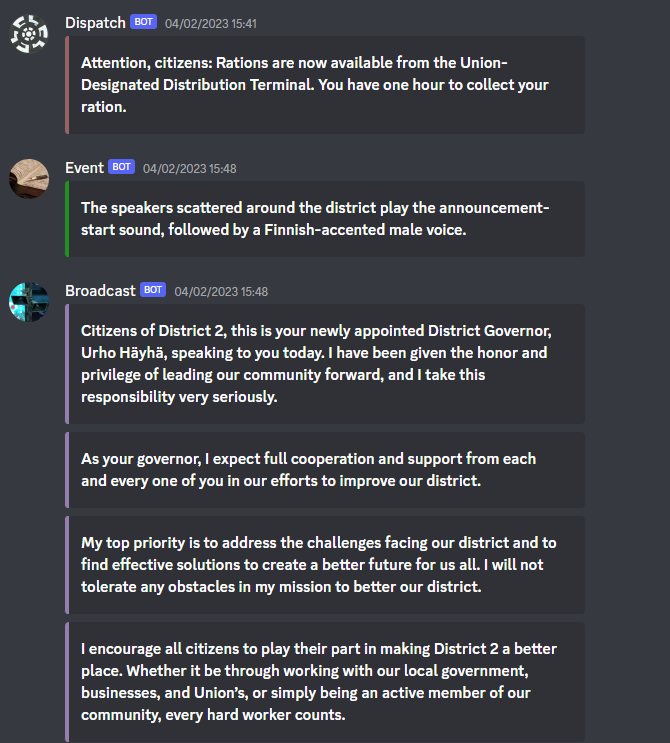
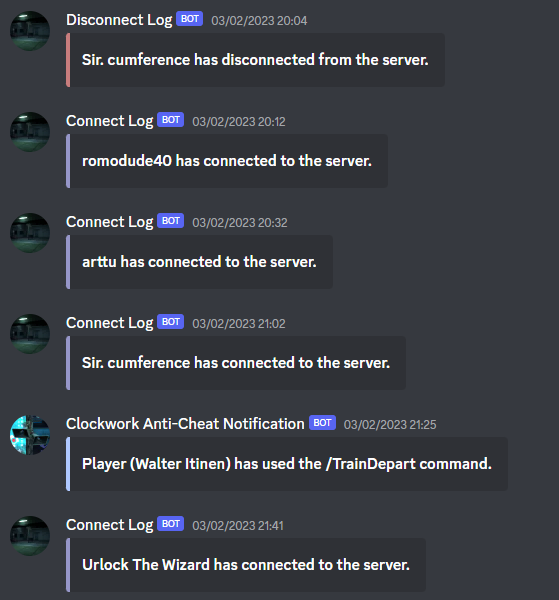
We now have a Discord Webhook which automatically relays in-game events onto the discord. For Lancer 1, we did something similar, but instead of it being automatic, a member of the Administration Team would have to manually copy-paste the messages over to a specific channel. This was tedious and annoying, as well as impractical, so I wanted to change it this time around. Thus, after some research and help from a friend, I managed to create this system.
The original idea behind this was that characters would be aware of large events happening, such as ration distribution, speeches, broadcasts, and more, even when their players were not on. Thus, players could catch up with any latest developments without having to ask In-Character and look weird or ask Out-Of-Character.
The connection activity logs also serve a second purpose of letting players know when others are joining the server. Lancer 1 (and many other servers, for that matter) had an issue where players would not join the server because others were not on, or they did not know when others connected. We came up with a bandaid fix for this by scheduling ‘Play-Dates’, essentially pre-determined times when we would all co-ordinate and join the server, but this is a more permanent solution, without the need for annoying announcement pings or whatnot.
Another feature that this system offers is allowing players to know when Ration Distribution is active. Unlike Lancer 1, Ration Distribution is now scheduled to open for 1 hour every 3 hours. By announcing in the discord when it’s active, players have the opportunity to connect and collect their rations, if they were waiting for them a while.
Downed/Bleedout System
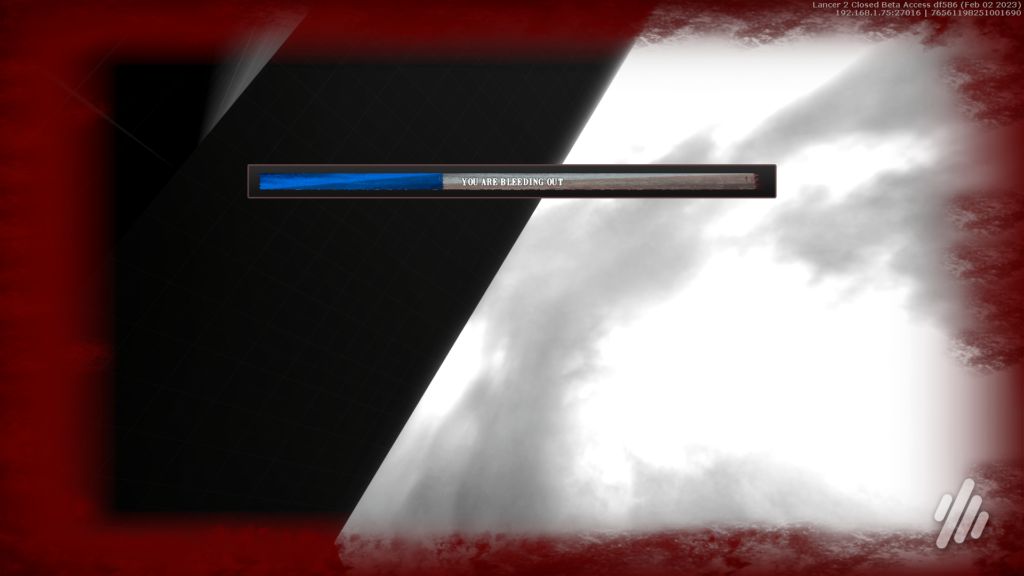
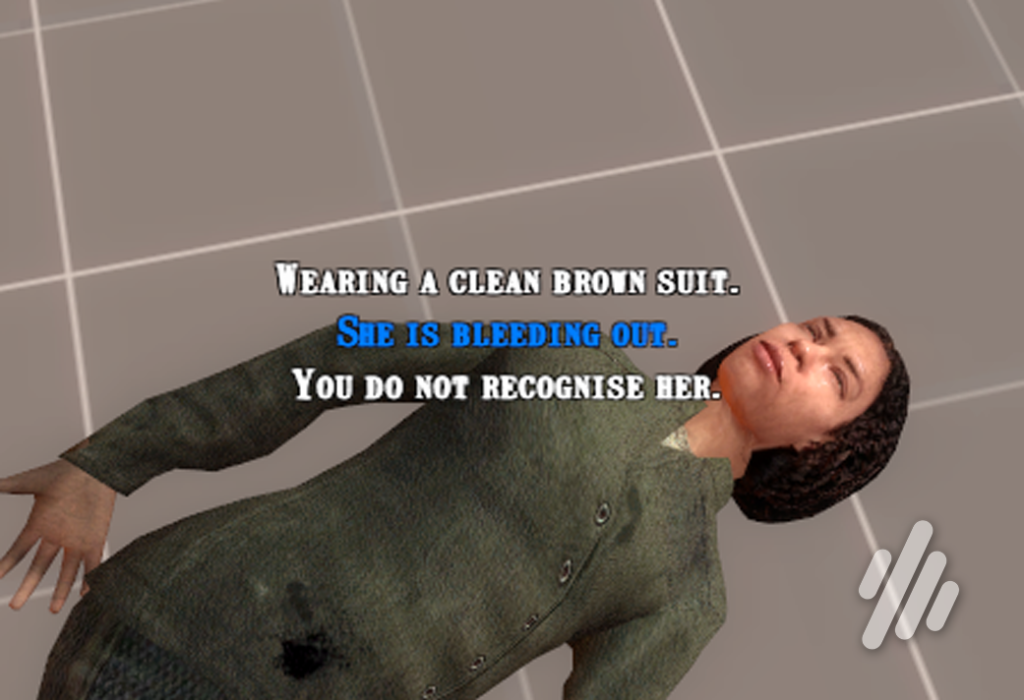
As requested by a player, we now have a Downed/Bleedout System in the game. When a player is about to die, there is a chance (depending on the amount of damage taken last hit – if it’s too significant, it’s insta-death) they go into bleedout mode, which gives them 2 more minutes to cling onto life before dying. During this time, other players may walk up to their body and heal them using a medical item, which will stop the bleeding and allow them to get back up.
In addition to this update, the medical system has been reworked slightly to make it more realistic and prevent abuse in combat situations. Now, healing items take a few seconds to apply, and when they’re used, they may take up 15 minutes to fully take effect and heal the player, depending on the healing item.
Chat Text Display

In-Character chat messages now appear above the character’s head. We did not consider this feature a necessity, however, many players were used to it from other servers, so we went ahead and made it. It’s a simple, optional feature, which should help distinguish who is talking to who, and making it a bit easier to communicate to others when in a large group of people, in addition to other chat features such as the text distance fade, and more.
PAC3 Improvements

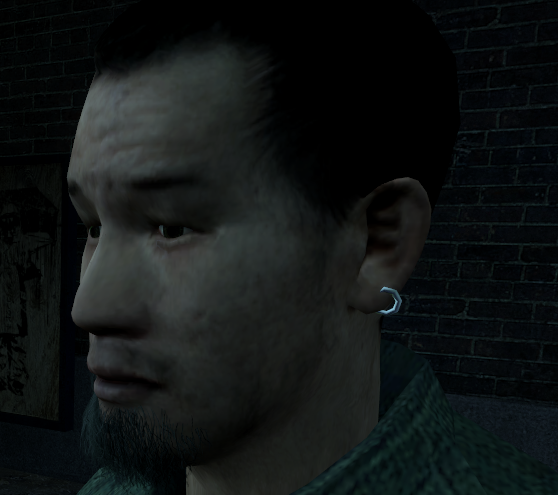
We added PAC3 in an effort to allow players to give more ‘character’ to their characters, making them more unique in small, subtle ways. However, until now, it was kind of tedious and annoying having to manually load your outfit every time, so players either forgot about it or didn’t bother at all. Now, there is a command to ‘set’ which outfit to automatically load for which character, making the process a whole lot easier and more convenient.
Conclusion
We are finding and fixing many, many bugs, as well as patching flaws and improving roleplay and gameplay systems. The Closed Beta is going very well so far, and progress towards the Open Beta is moving along steadily, with many new features and changes coming up in the horizon. If you would like to help us achieve our goal of creating a fun and engaging roleplay server, consider joining one of our many Staff Teams. If you would like to follow development more closely, consider checking out our Trello Board, as well as our Discord Server, where you can engage with the community and learn more information.
We hope to see you there!